Measuring Temperature with Microcontrollers
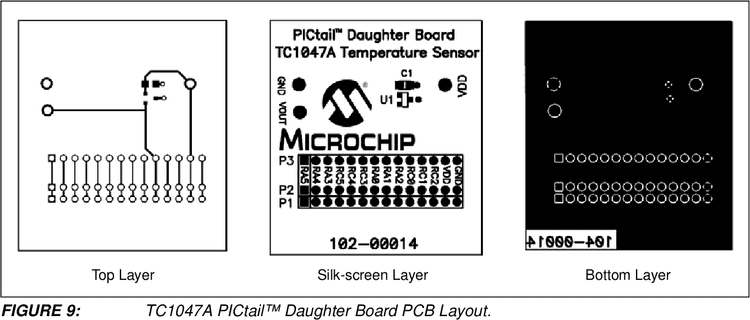
Working on PIC24FJ128GA010 I wrote a program that checks the current temperature and if it reaches a certain limit (25 degrees Celcius) it triggers an alarm (flashing LEDs).
Prerequisites
Instead of working with a TC1047A temperature meter, the code uses the manual Potentiometer (I have commented out input from the temp meter)
I will also implement simple tests (to test LED_10 and to test all LEDs) and a manual switch for the alarm.
Implementation
Base
To keep track of the alarm I declared two bool variables, alarm that sets true once the temperature reaches our limit and was_alarm that sets true after one alarm trigger and resets if the temperature goes down. manual controls if the alarm trigger is active. The S3 button controls the LED_10 test, S6 controls all LEDs test, and S4 controls the manual/auto alarm trigger.
If we are not in manual mode, we read the temperature from the ADC channel, format it using sprintf and display it on the LCD screen. If the measured temperature is higher than our limit, we set the alarm to true.
All the if statements should be put in an infinite loop.
Under the temp input, there is a commented-out input from the actual temp sensor.
//main() in main.c
SYS_Initialize ( ) ;
TIMER_SetConfiguration ( TIMER_CONFIGURATION_RTCC ) ;
ADC_SetConfiguration ( ADC_CONFIGURATION_AUTO_SAMPLE_CONVERT ) ;
bool alarm = false; //true if limit is reached
bool was_alarm = false; //alarm won't repeat if temp=same or higher
bool manual = false; //S4 to activate manual control
int temperature = 0;
if (BUTTON_IsPressed ( BUTTON_S3 )){
manual = false;
alarm = false;
was_alarm = false;
test_d10(); //start testing d10
}
//Test all LEDs
if (BUTTON_IsPressed ( BUTTON_S6 )){
//reset alarm
manual = false;
alarm = false;
was_alarm = false;
test_all(); //start testing all LEDs
}
// manual control = on
if (BUTTON_IsPressed ( BUTTON_S4 )){
LATA = 0;
alarm = !alarm;
manual = !manual;
}
if (manual == false){//check if manual control
temperature = ADC_ReadPercentage(ADC_CHANNEL_POTENTIOMETER);
// temperature = ADC_ReadPercentage(ADC_CHANNEL_TEMPERATURE_SENSOR);
char str[12];
sprintf(str, "% Temp: %d", temperature); //format temp
LCD_ClearScreen ();
LCD_PutString(str, sizeof(str)); //display measured temp
if (temperature >= 75) alarm = true; //on a scale 0-100 limit=75
else alarm = false;
}The Alarm
Still, in an infinite loop, this is how our alarm works. If we should initiate it, first the LED_10 is flashing for 3s, and then all LEDs turn on. After the alarm, we set was_alarm to true.
//main()
//Initiate alarm
if (alarm == true){
if (was_alarm == false){
for (int i = 0; i <= 6; i++){ //blink for 3s(250*2*6=3000)
LED_On(LED_D10);
delay(250);
LED_Off(LED_D10);
delay(250);
}
LATA = 255;
}
was_alarm = true; //for not repeating after each measure
}
if (alarm == false){//if temp is down
was_alarm = false;
LATA = 0;
}Tests
The functions for testing LEDs.
void test_d10(){
LATA = 0;
while(1){
LED_On(LED_D10); //blink on
delay(300);
if (BUTTON_IsPressed ( BUTTON_S3 )){
Break;
} //check if we want to exit the test
LED_Off(LED_D10); //blink off
delay(300);
}
}
void test_all(){
LATA = 255; //all on
bool on = true; //are they on?
while(1){
if (BUTTON_IsPressed ( BUTTON_S6 )){//S6 to turn on/off
on = !on; //if on then off, else on
}
delay(350);
if (on == true) LATA = 255;
else LATA = 0;
if (BUTTON_IsPressed ( BUTTON_S3 )){
break;
}
}
}